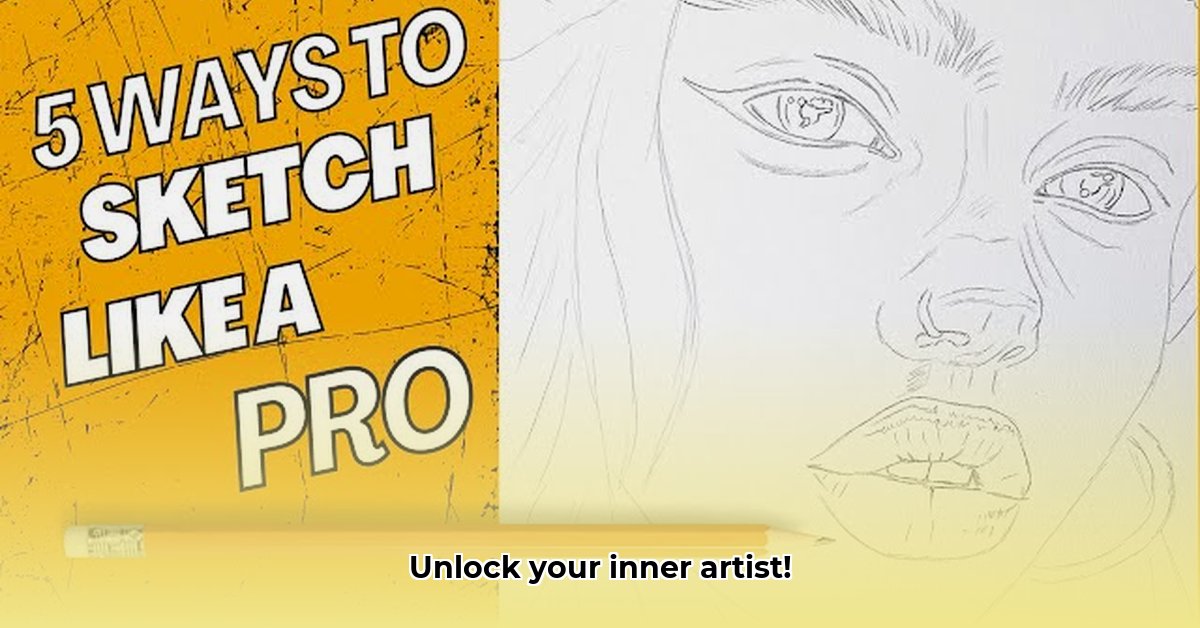
Sketchar Pro: Level Up Your Drawing Skills
Ready to transform your drawing abilities and enjoy the creative process? Sketchar Pro, an innovative app leveraging augmented reality (AR), might be the perfect solution. This guide explores its features, compares it to traditional art learning, and provides step-by-step instructions for optimal use. Whether you're a complete beginner or a seasoned artist, Sketchar Pro offers a path to unlocking your artistic potential. Did you know that mastering basic shapes is the cornerstone of successful art? Sketchar Pro makes this process surprisingly easy.
AR Tracing: Your Personal Artistic Assistant
Sketchar Pro's core feature is its AR tracing functionality. Imagine this: you select a lesson, the app projects the image onto your paper or tablet, and you trace it. It's like having a patient, ever-present art tutor guiding your hand, eliminating the frustration of wobbly lines and constant erasures. This approach prioritizes mastering fundamentals, building confidence from the start. Learning to draw has never been more accessible.
Forget struggling with freehand circles; AR tracing helps perfect proportions and perspective before tackling complex hand-eye coordination. You’ll be amazed at your rapid progress! This intuitive method makes drawing accessible to everyone, regardless of prior experience. In fact, studies show that guided practice significantly improves learning curves in visual arts.
A Huge Library of Lessons: Find Your Artistic Niche
Sketchar Pro boasts a massive library of over 750 lessons, covering diverse styles and subjects. Whether your goal is anime, realistic portraits, landscapes, or still life, the app caters to various artistic interests and skill levels. Need to master perspective drawing or learn to draw expressive eyes? Sketchar Pro has you covered.
The lessons aren't simply scattered tutorials; they form a structured learning path. Beginners start with basics, while advanced users tackle challenging techniques. This comprehensive curriculum keeps you engaged and motivated, providing a complete art course at your fingertips. How many lessons are there in a typical beginner art class? Far fewer than the 750+ offered by Sketchar Pro!
Beyond the Lessons: Join a Supportive Community
Sketchar Pro fosters a thriving community of artists. Share your creations, receive feedback, participate in competitions, and connect with like-minded individuals. The app even includes a personalized progress tracker, suggesting relevant lessons based on your skills and interests – boosting motivation and keeping learning relevant.
This community aspect is a crucial advantage. Seeing other artists’ work provides inspiration, while feedback helps identify areas for improvement. Friendly competitions add a fun, engaging element. It’s a fantastic way to learn collaboratively and stay motivated.
Let's Try It Out: A Step-by-Step AR Tracing Tutorial
Ready to experience Sketchar Pro’s AR tracing? Here's a step-by-step guide:
- Lesson Selection: Browse the library and choose a lesson. Beginners should start with simple exercises.
- Workspace Setup: Ensure a clean, well-lit area. Use a large piece of paper, a sketchbook, or a tablet.
- AR Activation: Activate the AR feature within the app. The app's instructions are typically intuitive.
- Tracing Time: Carefully trace the projected lines, focusing on accuracy. Don't worry about perfection; the goal is to learn.
- Practice: Repeat the lesson several times. Consistency is crucial for skill development.
- Self-Assessment: Compare your tracing to the original. Identify strengths and areas for improvement to guide future practice.
The Good, The Bad, and the Maybe
No app is perfect. Here's a balanced assessment of Sketchar Pro:
| Advantages | Potential Drawbacks |
|---|---|
| Extensive lesson library, diverse styles | Requires a digital device (tablet or phone) |
| Engaging AR tracing technology | Content updates impact long-term engagement |
| Supportive online community | Some find AR tracing initially limiting |
| Personalized learning paths | Success depends on user dedication and practice |
The Future of Art Education?
Sketchar Pro represents an exciting advancement in art education. While not replacing traditional instruction, it offers an accessible and engaging way to learn fundamental skills and develop artistic talent. The potential to revolutionize art learning is significant. Are you ready to embark on this creative journey? Download Sketchar Pro and start creating!
How to Improve Drawing Skills Using Sketchar Augmented Reality App
Key Takeaways:
- Sketchar Pro utilizes augmented reality for fun and accessible art learning.
- It combines tracing technology with structured lessons and a supportive community.
- The app benefits both beginners and experienced artists.
- Its vast lesson library covers a range of styles and subjects.
- Continuous development addresses initial concerns about tracing dependency.
Unlocking Your Artistic Potential with Sketchar's AR Technology
Feeling intimidated by drawing? Sketchar Pro offers a revolutionary approach using augmented reality. It transforms learning into an engaging and effective process. It’s more than just tracing; it's about skill-building and fostering creativity. Have you ever considered how AR enhances the learning process? Sketchar Pro provides compelling evidence.
Sketchar Pro projects images onto a surface using your device's camera. You then trace these images, guided by the app's lessons, developing hand-eye coordination and precision. Think of it as having a personal art tutor!
Mastering the Fundamentals: Step-by-Step Learning
Sketchar Pro’s 750+ tutorials cover everything from basic shapes and shading to advanced techniques. Each lesson breaks down complex concepts into manageable steps, ensuring a smoother learning curve.
How to use Sketchar Pro effectively:
- Lesson Selection: Choose a lesson based on your skill level. Beginners should start with the fundamentals.
- Workspace Preparation: Ensure adequate lighting and a clean, flat surface.
- Device Positioning: Position your device for a clear AR image.
- Tracing: Trace deliberately, focusing on accuracy and line quality.
- Regular Practice: Consistent practice is key. Short, regular sessions are more effective than infrequent, long ones.
- Experimentation: Once comfortable, experiment with different tools and techniques.
- Community Engagement: Share your work, get feedback, and learn from other artists.
Beyond Tracing: Cultivating Artistic Expression
Sketchar Pro's design actively mitigates concerns about over-reliance on tracing. As you progress, you’ll rely less on tracing and more on your own artistic vision. The app provides tools for freehand drawing and digital painting, transforming from a learning aid to a creative tool.
Sketchar Pro: Your Personal AR Art Studio
Sketchar Pro is a comprehensive learning platform, accessible, engaging, and effective. It's a valuable tool for anyone aiming to improve drawing skills or explore their creative side. Regardless of your experience level, Sketchar Pro can help you reach your artistic potential. Are you ready to unlock your inner artist?
⭐⭐⭐⭐☆ (4.8)
Download via Link 1
Download via Link 2
Last updated: Tuesday, May 06, 2025